Welcome! What's On Your Mind?
Go Ahead, Search Our Blog...

Custom Home Networks vs. Off-The-Shelf—What You Need To Know
Introduction
Smart Home technology, security systems, and automated shades are intriguing and compelling. However, an essential piece of the puzzle is often overlooked - the home network. There are right and wrong ways to set up your home networks. If you think that going down to your local “big-box” retailer and picking up the most expensive wireless router is the best option, you’re sadly mistaken. For home networks, the needs are different from one to the next. In this article, we will discuss the most reliable and secure methods for setting up custom networks for your smart home so that your smart home is safe and reliable.
What is Needed?
There are some primary components needed for your home network:
- High Speed Internet Service with a Modem (The faster the download AND upload speeds the better!)
- Router
- Switch
- Wireless Access Points
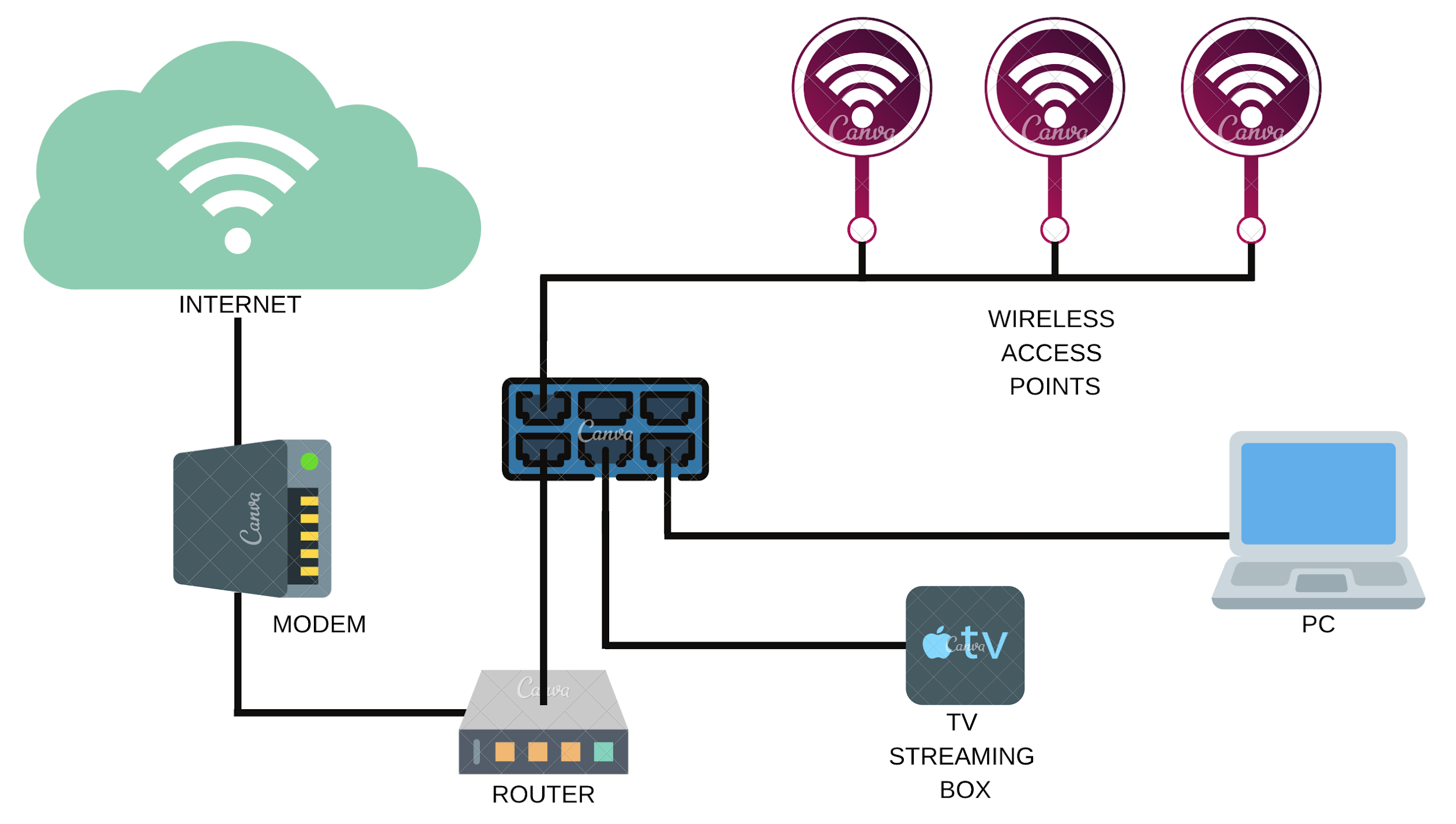
Network Wiring
As you will notice in the diagram, the wired portion of the network is the nucleus of the system and contributes directly to your network’s reliability and security. The argument then for a customized network made to fit your home is strong. Why? Your home requires data wiring to all portions of the house that need direct connections. These include desktop computers and streaming boxes such as Apple TV, Roku, and Amazon Fire TV. Video game consoles also benefit from a direct link to the network for best operation. Wiring layouts need to be designed and thought through to give you the proper coverage for connected infrastructure. Are you shopping for a house that is still under construction? Plan to install network infrastructure throughout the entire house, even in unlikely places. Trust us; you will run into instances in the future that you will need them and it is much easier to run the cable before the drywall is installed. If your network is a retrofitted system, you may need to rely more on wireless. However, cable runs are not impossible. Have your integrator perform a site survey to inspect what would be involved to install a network infrastructure. Either way, your goal is to have network jacks on the wall at the locations that you will need them the most. Your TV area, home theater, home office, and any other place that would make sense for your home.
Wireless Access Points
As an extension to the main network comes the wireless access points. Wireless is essential for connectivity to all of your wireless devices including smartphones, laptops, personal assistants such as Amazon Alexa enabled devices, Apple HomePod, and Google Home. Other smart home devices also rely on your wireless network to stay connected including your home automation systems such as Control4, camera systems, motorized shades, door locks, garage doors, lighting systems, smart thermostats and many more.
Custom design of the wireless access points (WAP) is critical to ensure that every square inch of your home has the coverage that you and your devices require to be reliable. Outdoors is no exception. Why battle weak WiFi in the backyard during your big BBQ?
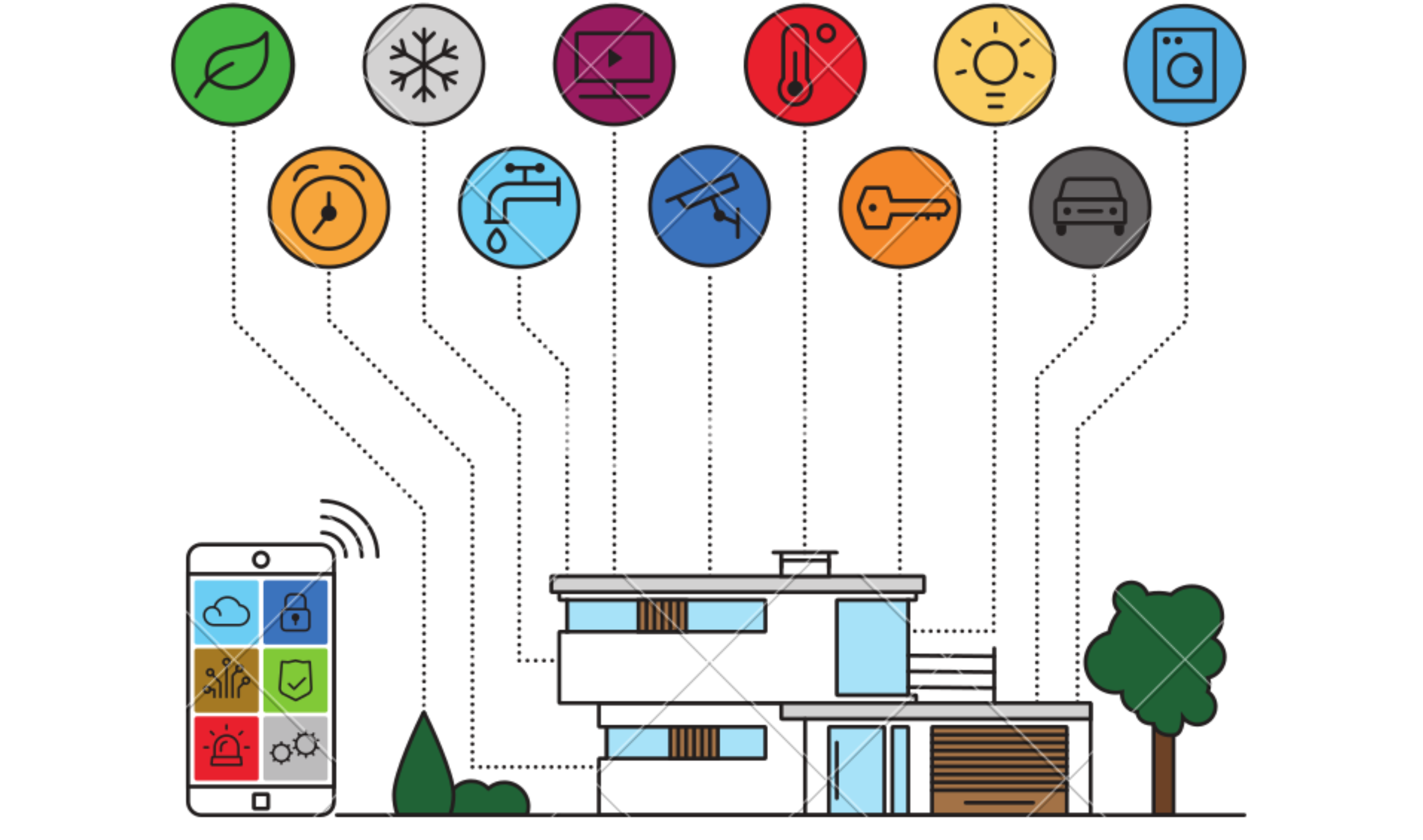
Security
There is no point in owning a custom network for your home if it can be compromised. A network with the proper security settings can make or break your system. Entrusting anyone with this task is risky because custom networks can become involved and one misstep in security settings and the firewall setup can open a vulnerability that would open the door to someone who would like to access your system.
Conclusion
Don’t be fooled. Having a smart home is only as good as the network that it is connected to. Starting off the right way will introduce much fewer problems in the future. For example, did you know that you can have too much WiFi strength? Yes! Also, wireless access points can have too much “cross-talk” and interfere with one another giving you the sense of poor WiFi connections. Network runs can be installed too close to other devices such as lighting and cause interference. Battery backup systems can be installed that weren’t designed to handle the load of your system. The list of potential problems can go on and on. The temptation of having your niece or nephew set up your home network may be tempting. Fight the urge and let them practice with someone else! Use a qualified integrator that can fine-tune your home with all of the proper hardware to ensure that your smart home will stay smart long into the future.
For more information on custom networks for your home in the Greater Austin, Round Rock, Lakeway, Georgetown, Houston, The Woodlands, Cypress, Sugar Land, Spring, Katy, and Pearland, Texas area, give us a call or CONTACT US by filling out this short form.
Categories
- Katy, TX
- Dripping Springs, TX
- Houston, TX
- Cypress, TX
- Marble Falls, TX
- Austin, TX
- Business Surveillance Cameras
- Commercial Automation
- Conference Room Automation
- Control4 Dealer
- Custom Home Lighting
- Georgetown, TX
- Hidden Technology
- Hidden TV Installation
- Home Automation Houston/Austin, TX
- Home Lighting Control
- Home Theater Design
- Home Theater Installation
- Landscape Lighting
- Lighting Control
- Lutron Lighting Control
- Motorized Blinds and Shades
- Motorized Shades and Blinds
- Outdoor Audio Video Systems
- Projection Screens.
- Smart Home Automation
- Smart Home Automation
- Smart Home Automation Systems
- Smart Home Services
- Smart Lighting Automation
- Smart Security System
- The Woodlands, TX
- Whole-Home Audio
- Whole-Home Automation
- Whole-House Audio
